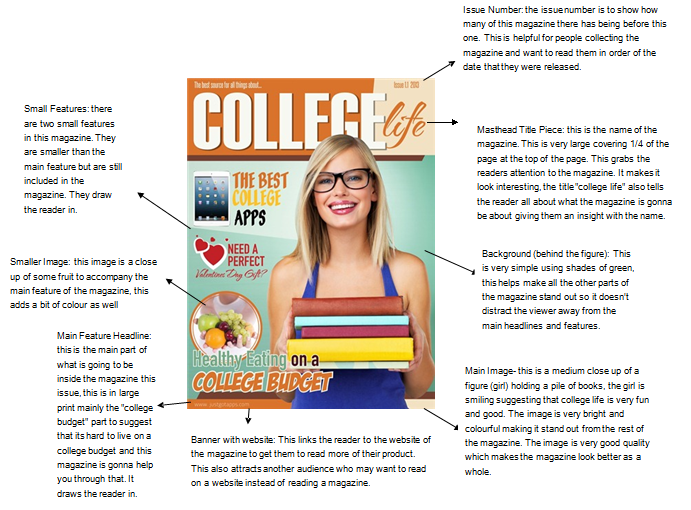I have learnt in this project how
to deconstruct an image and analyse it using LIIAR. I can now write about an
image and the meaning behind certain parts of an image for example using the
colour red and the connotations of red like love, blood etc. I have developed
skills in media studies learning the key words and definitions that I did not
know before. This will help me in future projects when analysing images. I have
developed my skills in Photoshop editing images more professionally than
before. I have had previous experience with Photoshop however my skills have
developed in learning different techniques and ways of working. I have learnt
how to properly cut out an image from a background which has a fuzzy outline
like hair using the feather tool so that it doesn’t have a flat edge and look
really badly Photoshopped. I have learnt
how to time manage and work to deadlines making sure that I have everything
done and to my best ability before submitting my work. I have learnt to work to
a specific brief and follow every part of what I needed to include in my
magazine. I couldn’t go off on my own and be creative I had to make a college
magazine and it had to include certain features like a medium close up. I couldn’t
use a long shot or close up because it wouldn’t not be convenient for the
magazine. I have also learnt how to use a Mac efficiently and work all the
features including Photoshop; this means that I have widened my technological knowledge.
This will be helpful for later projects if I ever need to use a Mac. All
together I have only learnt a few new things from scratch, most of what I have
done for this project is just developing what I already know.
How have you used technology?
The camera that I have used for
my project was a Nikon 3200 DSLR, I chose to use this camera because it is very
high quality and creates very excellent quality images. This would be better
than using a normal camera on your phone as there is more detail and resolution
is better than an everyday camera. I also varied the computer software that I have
used during this project. I have used a PC before therefore I found it easy to
use and very straight forward however I also used a Mac before which I had
never used before, to begin with I found it very difficult to work out how to
use, with the help of another student I developed my knowledge and learned how
to use a Mac. Now I know how to use programs such as Photoshop and Safari effectively.
I have used the old Photoshop CS5 and the new Photoshop CS6. This is because the
computers have different versions installed in them. As I have used Photoshop
before I found it very easy to use compared to other people in my class. I have
helped others when stuck using Photoshop as well. Even though I have used it
before I have learnt new techniques and ways of working in Photoshop.
What convention have you used and why?
Masthead- I have used a masthead because you need a name for the magazine, if you didn't the magazine would be unrecognisable and people wouldn't know what they are buying. The masthead sums up the magazine and what it is going to be about. People reading this magazine would know that this magazine would be about college and studying.
Main Image- Medium close up, this was compulusary to have as part of the magazine. This is a medium close up of a figure looking directly at the camera, this portrays that she is looking directly at you as a viewer inviting you to buy the magazine.
Image (IPhone)- I have used this image to advertise the IPhone and add more images to make the cover look more interesting than just one image and text.
Small Features- I have included small features to show what would be featured inside the magazine this is so that people know what they are buying. If nothing what is featured in the magazine doesn't interest them there is no point in them buying the magazine.
Main Feature- this is the main story of the magazine. This is usually at the beggining of the magazine and normally takes up a double page spread. This is what pulls the readers in and makes them interested in the magazine.
Offers/ Adverts Banner- this promotes the magazine and what offers you can get when you buy the magazine, for example in my magazine above you can win tickets to any concert of your choice, this is good for music lovers and may interest them in the magazine.
Issue Number- this is to show the reader what magazine it is, for my magazine it is the first issue.
Date- this is to show what date it was published this is good for people collecting the magazine so they know what order they came in.
Barcode- this is to scan when they buy the magazine.
Price- this is for the customer so that they know how much the product will cost.
Sub Masthead- this explains the masthead furthur by saying what kind of magazine it is.
Main Image- Medium close up, this was compulusary to have as part of the magazine. This is a medium close up of a figure looking directly at the camera, this portrays that she is looking directly at you as a viewer inviting you to buy the magazine.
Image (IPhone)- I have used this image to advertise the IPhone and add more images to make the cover look more interesting than just one image and text.
Small Features- I have included small features to show what would be featured inside the magazine this is so that people know what they are buying. If nothing what is featured in the magazine doesn't interest them there is no point in them buying the magazine.
Main Feature- this is the main story of the magazine. This is usually at the beggining of the magazine and normally takes up a double page spread. This is what pulls the readers in and makes them interested in the magazine.
Offers/ Adverts Banner- this promotes the magazine and what offers you can get when you buy the magazine, for example in my magazine above you can win tickets to any concert of your choice, this is good for music lovers and may interest them in the magazine.
Issue Number- this is to show the reader what magazine it is, for my magazine it is the first issue.
Date- this is to show what date it was published this is good for people collecting the magazine so they know what order they came in.
Barcode- this is to scan when they buy the magazine.
Price- this is for the customer so that they know how much the product will cost.
Sub Masthead- this explains the masthead furthur by saying what kind of magazine it is.
What would you change if you were to do this task again?
If I was to do this task again I would change the
font and colour of the main masthead stand out more against the background to
make it more recognisable when it's seen. I would also spend more time editing
my final front cover to make it perfect and that the figure has no black and
white on her at all, although this is not noticeable from a distance it is noticeable
when looked at closely. I would also change the headlines to something that
might interest the students more; I would enhance them even more by giving them
a background to make them pop out from the page so that the viewer won’t be
struggling to read the headlines. I would also change the speed that I do my
work, I realised that I was working to slowly and running out of time this led
me to spending a lot of study periods and lunches to try and catch up, I would
solve this by setting different days for different tasks and attempt to stick
to these deadlines that I have set myself. If I was to do this task again I would
think of a more creative photograph for my front cover, I would take multiple
shoots to have a wider selection of photographs to select from. This would be
better because then I could create a more interesting magazine that might
appeal to a set type of students like a person doing chemistry would apply to
chemistry students and interest them in the magazine. I would also make sure
that my contents page colours match up to the colours on the magazine cover
this would make it more consist and professional keeping the same colour
scheme. Finally the last thing that I would change is how I took the shoots,
for my shoot I did not have many ideas so I chose random positioning on the
spot. In the future I know that when I go to do a shoot I will research
different types of positioning so that I have them in the back of my head so
the shoot will be more straight forward.